Websites designed to help students study all have different approaches and offer different forms of assistance, and some are more helpful than others. Below, I’ve listed five websites that I have found helpful in the past and that I prefer to other websites I’ve tried. Each offers different studying methods as well as unique features that can make them more helpful than others when studying for different subjects.
1. GoConqr
GoConqr offers several different methods of studying, which is ideal if you have multiple subjects to study for. When you create a free account, you can create flashcards, mind maps, quizzes and slides, and share them with other users. The website hosts a huge database of information generated by users, so every set of flashcards, slideshow, quiz, etc. created by other users will be available to you to use as well. While this database of content hosts fairly general information that might not all apply to what you need to study, you can also create groups to share information more easily with students who are studying the exact same content as you. GoConqr is also a great website because it allows you to set goals and events and see your progress as you study.
2. Quizlet
Like GoConqr, Quizlet allows you to create study tools like flashcards and practice tests, and with the information you input, the website creates study games for you. There is a large database of public study tools created by other users just like on GoConqr, but these are generally more specific and less helpful than on GoConqr because sets of information are typically created for specific chapters of a book covered in a class. Because of this, Quizlet is really only useful for inputting your own information or connecting with a group of people in your class to create and share information and study tools.
3. Study Blue
This website’s main function is collaboration. Just like Quizlet, the information created by other users is very specific to classes and chapters, so creating content individually or in groups is really the best way to use the site. You can also chat in groups, save notes, and track your progress as you study. There is also an app available for Study Blue, so you can track your progress and send messages to groups more easily.
4. Study Stack
Study Stack is primarily a website for creating flashcards. You input your information just as you would on all of the other sites, and it will generate flashcards that you can flip through and track which answers you know and which you don’t. The cards that you press the “don’t know” button for are set aside and will repeat once you get through the set so that you can spend more time on the ones you don’t know. This is my favorite site for flashcards for this reason because I like to review information more if it’s difficult for me to remember. The site also builds several games based on flashcard sets, including hangman, crosswords, matching games, and more. As with the other sites, you can use information provided by other users, but it’s most helpful for creating your own flashcards.
5. Study Guide Zone
Study Guide Zone is completely different from the other four websites. It’s not made for collaboration or inputting information or providing any flashcards, games, or other memorization tools. Instead, this website is simply a resource for taking practice standardized tests, including the PSATs, SATs, ACTs, LSATs, MCATs, and so many more. If you’re gearing up for a standardized test, this is the place to go. They break the tests down into parts so that you don’t have to do them all at once, which is super helpful, and they explain what each part of the test will entail and how much of the test it is worth. I’ve used this a few times to study for the SATs, and I’ve begun using it for the LSATs, and, if nothing else, it gives you a feel for the test’s format, which is crucial to know before you actually take the test so that you don’t waste any time and you know what to expect.
-Hope Swedeen
What websites or tools do you use to make studying easier and more effective for you?
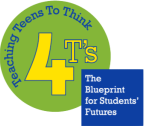
 RSS Feed
RSS Feed